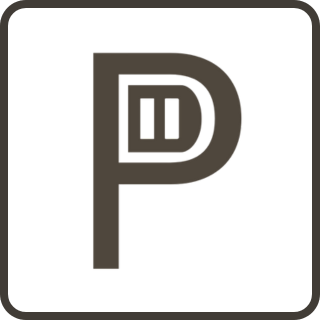Put distractions on Pause
PauseBox is a physical barrier for digital distractions
PauseBox creates a physical block between you and digital distractions. Here's how it works:

1. Select the apps you want to block
Open the PauseApp and choose which apps to block, or select the few you want to keep. Create custom Pause Groups like Work, Study, or Family Time, each with its own app rules, schedules, or timers to fit your day.

2. Tap your phone on PauseBox to block selected apps
After selecting a Pause Group, tap your phone on the PauseBox to start blocking apps. Your focus session begins right away. Not nearby? Use “Pause without tap” in the app to start remotely.

3. Put distance between you and the PauseBox
Place your PauseBox out of reach to create intentional separation.
As a physical barrier to digital distractions, it makes unblocking a conscious choice and helps break the habit loop.

4. Unpause with Purpose
When you're ready to reconnect, tap your phone on the PauseBox to unblock your apps.
Need unexpected access to your apps? Emergency unblocks are available in the app but are intentionally inconvenient to encourage you to pause with purpose and return only when it truly matters.
Why Choose PauseBox?
We know you have options when it comes to managing screen time. Here’s why you should choose PauseBox
-
Locally and Intelligently Sourced
From the filament used in our enclosures to the cardboard in our packaging, we source materials thoughtfully and, whenever possible, from local U.S. businesses.
-
Made at Home, not a Factory
This is a one man + family & friends operation. Every PauseBox is hand assembled in Snohomish WA by myself or with the generous help of a family member or friend. It's not made in some injection mold monstrosity in a noisy factory.
-
Best price - guaranteed
PauseBox is the most affordable physical barrier for digital distractions on the market. If you find a comparable product at a lower price, email me at britt@getpausebox.com - I’ll probably match it.